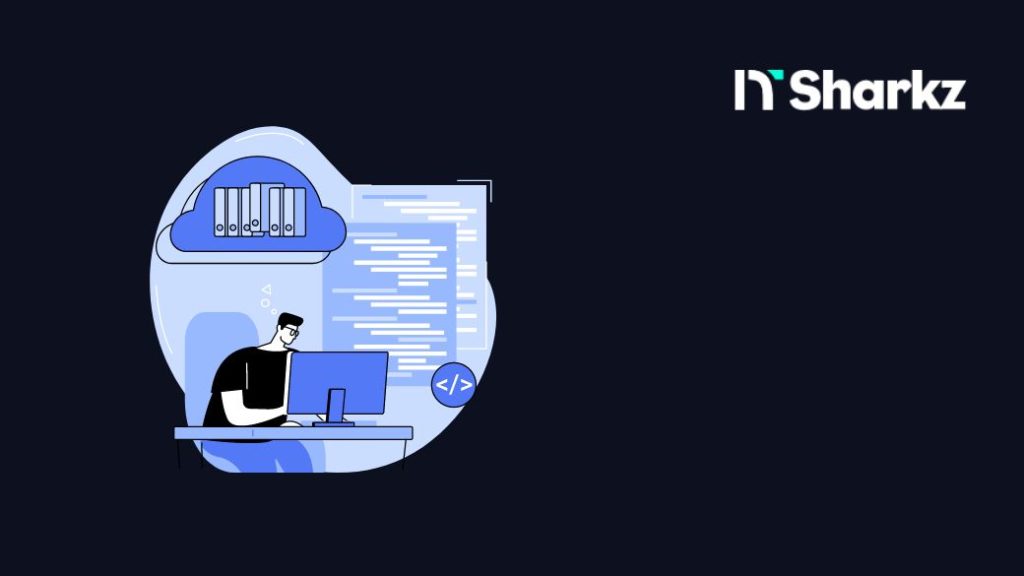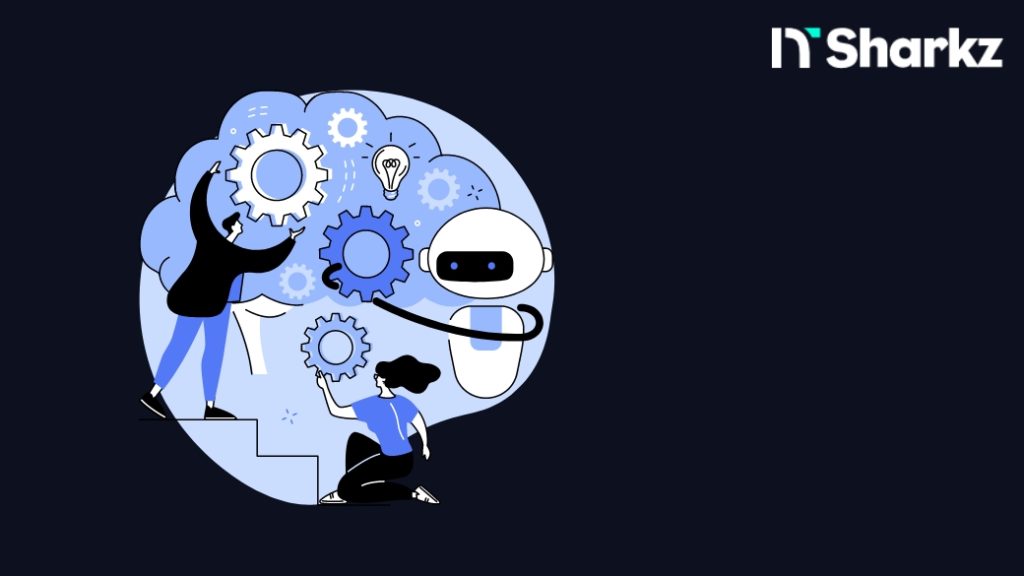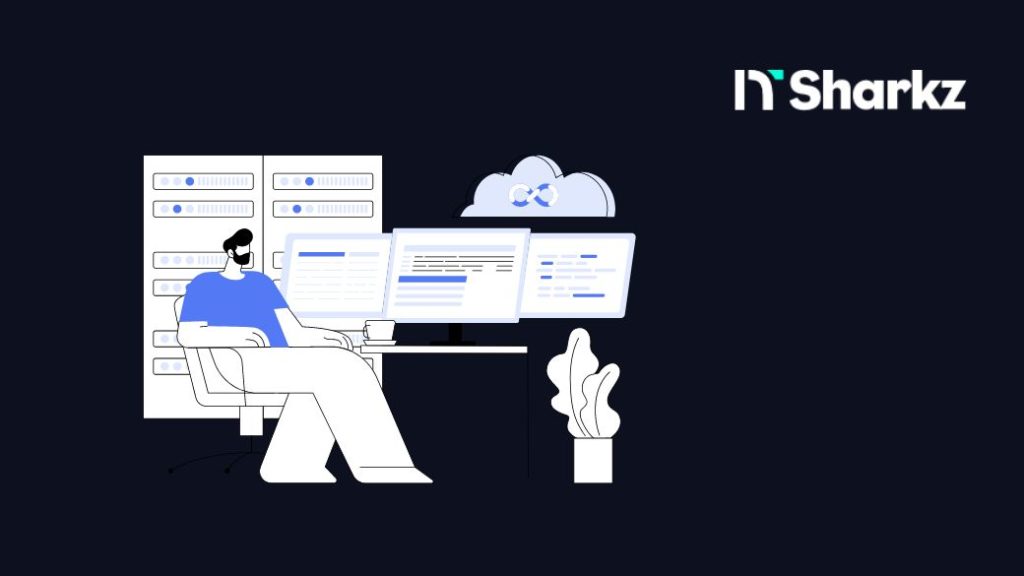Discover the latest advancements and features introduced in React 19, including the newest React 19 RC (Release Candidate) updates. Learn how these updates can enhance your development experience and streamline your projects.
In the ever-evolving world of web development, keeping up with the latest updates can sometimes feel like trying to catch a constantly moving target. However, with the release of React 19, developers are in for a treat that makes the chase all the more exciting. This version not only builds upon the solid foundation laid by React 18 but also introduces a plethora of new features and enhancements, particularly with server components, that promise to elevate your development projects to new heights. From optimising performance through cutting-edge server components to unlocking the full-stack potential with the latest API, React 19 is designed to streamline your workflow and boost efficiency. Whether you’re looking to master the nuances of the React 19 RC upgrade or seeking best practices for writing efficient components, this article is your comprehensive guide to navigating the rich landscape of possibilities that React 19 offers.
1. Exploring new features in react 19: a comprehensive guide
React 19 marks a significant milestone in the evolution of this popular JavaScript library, bringing forth an array of features aimed at enhancing both the developer’s experience and the end-user’s interaction. Among the most noteworthy advancements is the introduction of React Server Components, a revolutionary approach that enables a more efficient method of rendering UIs by offloading work to the server. This not only reduces the bundle size sent to the client but also significantly improves the application’s performance. Additionally, the React 19 RC (Release Candidate) includes updates to the React Compiler, which now offers better optimization capabilities, further contributing to the efficiency and speed of React applications.
Another area where React 19 shines is in its improved Suspense Boundary and error handling mechanisms. These enhancements provide developers with more granular control over data fetching and error management, making it easier to create robust and user-friendly applications. The introduction of new APIs and server actions in React 19 also opens up new possibilities for building interactive and dynamic web applications. With the React Core Team’s commitment to backward compatibility, the upgrade to this major version promises a smooth transition, ensuring that existing projects can benefit from the latest features without extensive refactoring. As developers dive into React 19, they will discover a suite of tools designed to streamline development workflows, improve performance, and elevate the overall quality of React applications.
2. Mastering react 19 server components for optimised performance
Embracing the power of React 19 server components offers a transformative approach to building web applications that are not only more efficient but also more dynamic. By leveraging server-side rendering (SSR) capabilities, developers can now significantly reduce the amount of code shipped to the client side, leading to faster load times and a more responsive user experience. The key to harnessing these benefits lies in understanding how to effectively fetch data, manage data mutation, and integrate client components with server components. The introduction of Suspense boundary in React 19 further enhances this by allowing developers to gracefully handle loading states, making it easier to create seamless transitions and interactions. With the React 19 RC upgrade guide, transitioning to these new patterns and optimising your application’s performance becomes a straightforward process. This shift not only impacts how applications are developed but also sets a new standard for what users can expect in terms of speed and interactivity, marking a significant milestone in the evolution of web development.
3. The ultimate react 19 rc upgrade guide for developers
Navigating through the React 19 RC Upgrade Guide is essential for developers looking to stay ahead in the fast-paced world of web development. This comprehensive guide, meticulously prepared by the React Core Team, offers a deep dive into the nuances of upgrading to React 19, ensuring a seamless transition for your projects. Key areas of focus include adopting React Server Components for optimised server-side rendering (SSR), leveraging the new Suspense Boundary for improved error handling and data fetching, and integrating new APIs that enhance the functionality of React components. Additionally, the guide provides insights into effectively writing components that capitalize on React 19’s performance improvements, including strategies for optimistic updates and handling async scripts. With the React 19 Release Candidate introducing significant changes, developers are encouraged to consult the React Docs for detailed instructions and best practices on upgrading, ensuring that applications not only run smoothly but also utilise the full spectrum of features React 19 has to offer.
4. Leveraging the Full-Stack Potential with React 19’s Latest API
React 19’s introduction of new APIs and enhancements to existing features significantly broadens the horizon for full-stack development. By integrating React Server Components with the latest API updates, developers can now build more efficient, scalable, and interactive web applications. This seamless integration between client and server-side rendering, facilitated by the Suspense Boundary, marks a pivotal advancement in how data fetching and component rendering are managed. The React Core Team has meticulously designed these updates to ensure that applications not only perform better but also provide a smoother user experience. With the React 19 Upgrade and the Release Candidate, leveraging the full-stack capabilities of React has never been more accessible. Developers are encouraged to explore the React Docs for comprehensive guides on adopting these new patterns, ensuring that their applications can fully utilise the enhanced performance and scalability offered by React 19. The commitment of the React team to backward compatibility means that transitioning to these new features will be a smooth process, promising a significant boost in development efficiency and application performance.
5. Writing efficient components in react 19: best practices and tips
Maximising the efficiency of components in React 19 requires a deep understanding of the new features and how they can be leveraged to optimise performance. The React Core Team has introduced significant improvements in the React Compiler and React Server Components, which are instrumental in reducing load times and improving the user experience. By adhering to best practices such as code splitting, lazy loading, and leveraging the Suspense Boundary for asynchronous operations, developers can significantly enhance the responsiveness of their applications. It is also crucial to utilise the new APIs provided in React 19 for a more efficient data fetching and state management process, ensuring that components render only what is necessary and when it is necessary.
Another key aspect of writing efficient components involves the strategic use of the React 19 features like React Server Components and the Suspense Boundary. These features, when combined with an understanding of the React 19 Upgrade and React 19 Release Candidate guidelines, allow for a more streamlined development process. The React Docs offer comprehensive insights and tips on optimising component rendering, which can lead to a significant reduction in the overall bundle size and a boost in application performance. Developers are encouraged to follow these guidelines closely and experiment with the Release Candidate to fully grasp the impact of these changes on their development workflow and the performance of their applications.
6. Enhancing Component Meta with React 19’s Advanced APIs
React 19 introduces a suite of advanced APIs that empower developers to enhance the meta aspects of their components, pushing the boundaries of what’s possible with the React framework. These new APIs, coupled with the robust capabilities of React Server Components, provide a more granular level of control over component rendering, state management, and interaction with the DOM. The React Core Team’s focus on improving the developer experience is evident in these updates, which simplify complex tasks such as dynamic data fetching and client-server synchronisation. By utilising these advanced APIs, developers can write components that are not only more efficient but also more intuitive, making the most of React 19’s capabilities to create seamless, user-centric applications.
The introduction of these APIs marks a significant leap forward in the React ecosystem, reinforcing the framework’s position as a leader in the open-source community. Developers are encouraged to explore the React Docs for detailed guidance on leveraging these new APIs, ensuring that their applications benefit from the latest innovations in React technology. With the React 19 Release Candidate, the React team continues to demonstrate its commitment to enhancing the flexibility and power of React, providing developers with the tools they need to build cutting-edge web applications. The emphasis on backward compatibility means that integrating these new features into existing projects is straightforward, allowing developers to upgrade to React 19 without disrupting their current workflows.
FAQ
How does the React team ensure smooth integration of new APIs in React 19?
The React team meticulously focuses on backward compatibility and extensive documentation to ensure smooth integration of new APIs in React 19. By providing detailed guides and updates in the React Docs, the team facilitates developers in adopting new features without disrupting existing projects. The introduction of advanced APIs is designed to enhance the developer experience, offering more granular control over component rendering, state management, and interactions with the DOM. The React Core Team’s commitment to the open-source community is evident in their continuous efforts to make the transition as seamless as possible, ensuring that developers can leverage the full potential of React 19’s capabilities.
What are the benefits of using React Server Components in React 19?
React Server Components in React 19 offer significant benefits by enabling more efficient methods of rendering UIs, which reduces the bundle size sent to the client and improves the application’s performance. This server-side rendering (SSR) capability allows for faster load times and a more responsive user experience. Additionally, React Server Components facilitate better data fetching and mutation management, integrating seamlessly with client components. The use of Suspense Boundary further enhances this by allowing developers to gracefully handle loading states, creating seamless transitions and interactions. Overall, React Server Components set a new standard for developing efficient, dynamic web applications.
Can you explain the role of the Suspense Boundary in React 19?
The Suspense Boundary in React 19 plays a crucial role in improving error handling and data fetching mechanisms. It provides developers with more granular control, enabling them to define fallback UIs while loading asynchronous operations, such as data fetching or code splitting. This feature significantly enhances the user experience by preventing entire page reloads and displaying a smooth transition state instead. Suspense Boundary’s integration with React Server Components and SSR capabilities further optimises performance, making it easier to build robust and user-friendly applications.
How does React 19 enhance full-stack development capabilities?
React 19 enhances full-stack development capabilities by introducing new APIs and server components that allow for a seamless integration between client and server-side rendering. This advancement facilitates more efficient, scalable, and interactive web applications, marking a pivotal shift in how data fetching and component rendering are managed. The React Core Team’s focus on improving both the developer experience and application performance enables developers to leverage the full-stack potential of React, creating applications that are not only faster but also provide a smoother user experience. With React 19, full-stack development becomes more accessible, promising a significant boost in development efficiency and application scalability.
What strategies should developers follow to write efficient components in React 19?
To write efficient components in React 19, developers should adhere to best practices such as code splitting, lazy loading, and leveraging the Suspense Boundary for asynchronous operations. Understanding and utilizing the new features and APIs provided in React 19 is crucial for optimizing performance. Developers are encouraged to focus on writing components that render only what is necessary and when it is necessary, making strategic use of React Server Components to reduce load times and improve the user experience. Consulting the React Docs for guidelines on optimizing component rendering can lead to a significant reduction in overall bundle size and a boost in application performance. Experimenting with the React 19 Release Candidate is also recommended to fully grasp the impact of these changes on development workflows.